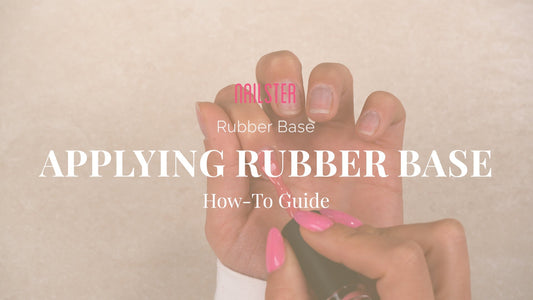Nailster’s Electric Nail File is both stylish and functional. It can be used to save time on all the steps where you would normally use a handheld nail file. The electric nail file is suitable for product removal as well as preparation (prep) of the natural nail.
Our nail file has been developed with a focus on performance and comfort. It is designed to sit comfortably in your hand, which is why we have integrated a textured area on the handle. The electric nail file can run at speeds between 1,000 and 35,000 rotations per minute.
Our electric nail file comes with a handpiece that connects to the machine, a holder for the handpiece, and four different bits.
Mandrel Bit: This bit is used together with our Sanding Bands. A Sanding Band is placed on the Mandrel Bit and can be easily replaced when worn out. One Sanding Band (grit 180) is included when you receive your Electric Nail File. It can be used for product removal, and if you purchase new sanding bands, they can also be used for natural nail preparation. Our sanding bands can be used 3–4 times before they need replacing.
Diamond Bit: This bit is used for natural nail preparation close to the cuticle. The blue ring on the bit indicates that it has medium grit.
Cone-Shaped Bit: This bit is used for natural nail preparation and for removing product at the edge of the nail. It can also be used to remove dead skin cells around the nail, leaving a clean and beautiful finish.
Ball-Shaped Bit: This bit is also used for natural nail preparation and can remove dead skin cells around the nail for a neat and well-groomed finish.
To replace a bit in the electric nail file, turn the handpiece to the left until you hear a click. This means the mouthpiece is open, and you can now insert the desired bit. Once the bit is inserted, turn the handpiece to the right to secure it.
It is important that the electric nail file is turned off when replacing a bit.
On the electric nail file, you will find four touch buttons that light up on the display when the machine is on.
The first button is for turning the machine on and off.
The second is the rotation button. Our electric nail file can rotate in both directions, making it easy to file evenly no matter which hand you are working on.
The last two buttons adjust the speed – “min” for lower and “max” for higher speed. There are a total of 35 different RPM levels.